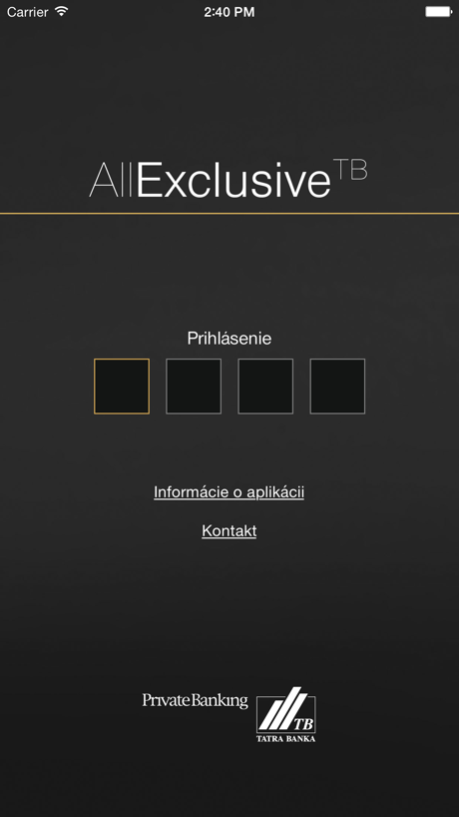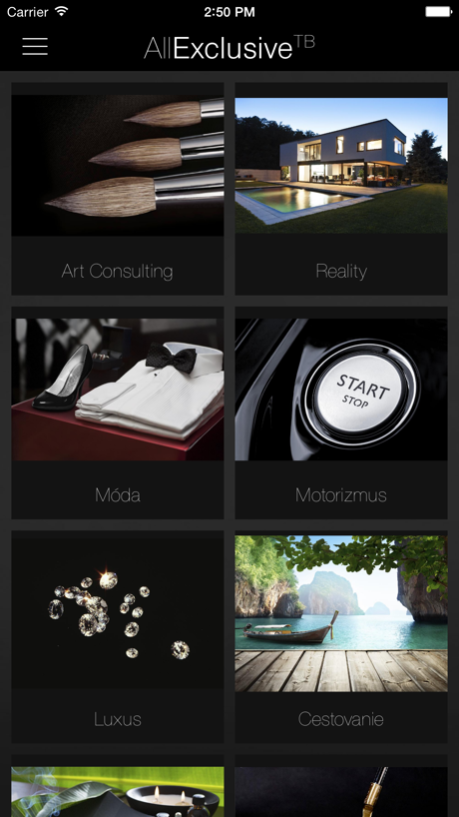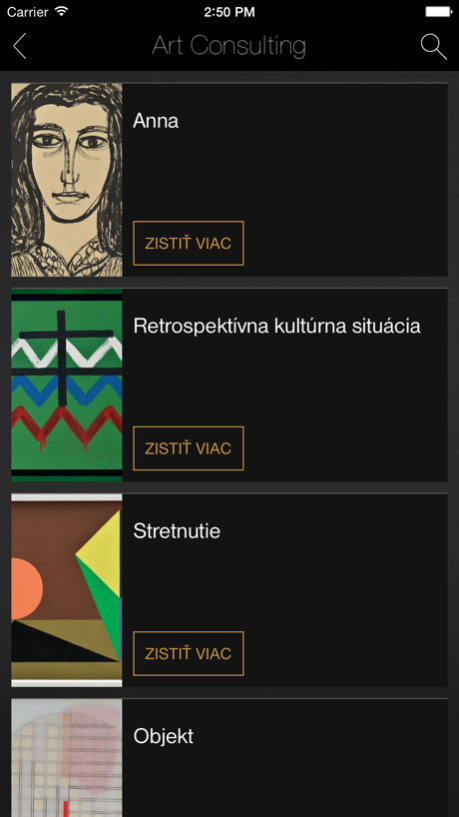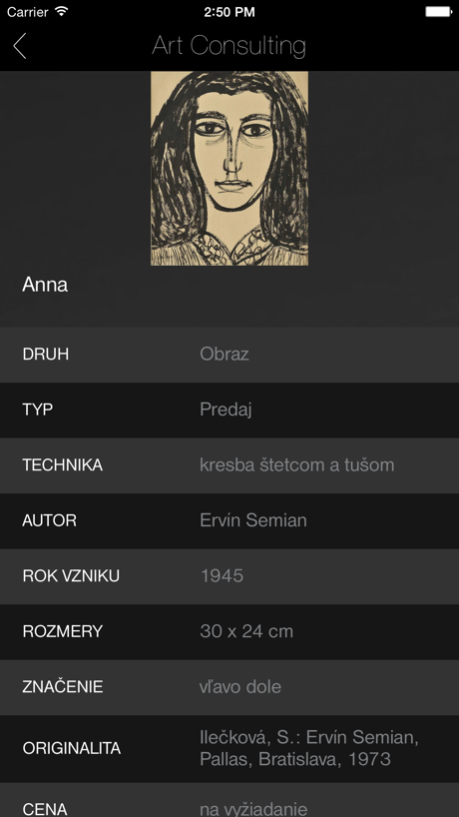AllExclusive 1.1.0
Continue to app
Free Version
Publisher Description
AllExclusive je aplikácia určená pre klientov Private Bankingu Tatra banky. Užívatelia v nej nájdu ponuky zo sveta luxusu, umenia, realít, automobilového priemyslu, módneho poradenstva, právnych služieb či mnohých iných oblastí.
Pri prvom spustení aplikácie sa vám zobrazí pole na zadanie 4 miestneho PIN kódu. Pre jeho získanie prosím kontaktujte svojho privátneho bankára. Overenie heslom je jednorazové a po úspešnom prihlásení už PIN kód nie je vyžadovaný.
Aplikácia vyžaduje na fungovanie aktívne dátové služby poskytované operátorom alebo aktívne pripojenie na Wi-Fi. Aplikácia je kompatibilná s operačným systémom vo verzii iOS 5 a vyššie.
--------------
AllExclusive is an application for client of Tatra banka Private Banking. It provides its users with the offer from the world of luxury, art, real estate, automotive industry, fashion consulting, legal services or many other areas.
Upon the very first launch of the application, you will be required to enter a PIN code of four digits. To obtain the code please contact your private banker. You will only need to successfully verify yourself once and will not be required to enter any password next time you sign in.
The application needs active data services provided by the operator, or active WiFi connection. The application is compatible with iOS 5 operating system or higher.
Nov 3, 2016
Version 1.1.0
This app has been updated by Apple to display the Apple Watch app icon.
Čo je nové:
- Aktualizácia dizajnu.
What´s new:
- Design update.
About AllExclusive
AllExclusive is a free app for iOS published in the Office Suites & Tools list of apps, part of Business.
The company that develops AllExclusive is Tatra banka, a.s.. The latest version released by its developer is 1.1.0.
To install AllExclusive on your iOS device, just click the green Continue To App button above to start the installation process. The app is listed on our website since 2016-11-03 and was downloaded 6 times. We have already checked if the download link is safe, however for your own protection we recommend that you scan the downloaded app with your antivirus. Your antivirus may detect the AllExclusive as malware if the download link is broken.
How to install AllExclusive on your iOS device:
- Click on the Continue To App button on our website. This will redirect you to the App Store.
- Once the AllExclusive is shown in the iTunes listing of your iOS device, you can start its download and installation. Tap on the GET button to the right of the app to start downloading it.
- If you are not logged-in the iOS appstore app, you'll be prompted for your your Apple ID and/or password.
- After AllExclusive is downloaded, you'll see an INSTALL button to the right. Tap on it to start the actual installation of the iOS app.
- Once installation is finished you can tap on the OPEN button to start it. Its icon will also be added to your device home screen.